Projector or flat-screen? A/V Solutions for Smarter Buildings
Today an unprecedented number of organizations rely on audio-visual systems to conduct business and provide effective collaboration between employees working from home and at the office.
This year, we've all relied on simple A/V tools like Zoom and plug-and-play cameras. Short-term, we've suffered their limitations like grainy video, inconsistent audio, and restricted collaboration.
Going forward, what A/V updates are needed to improve communication and collaboration at your organization? What solutions offer the best value for your goals and budget?
Integrated Building Systems is presenting a 5-part, how-to series on “A/V Solutions for Smarter Buildings” to help businesses make better selections and create effective long-term solutions.
Our first article presents insights from Chip Chapman, RCDD, President of Integrated Building Systems, on the visual element of A/V, with tips on how to select and properly install digital displays.
Flat screen or projector?
“My position on the choice is, unless you have to use a projector, don't.”
Chip acknowledged that projectors can be an appropriate choice in very large spaces, such as auditoriums or training rooms where a sizeable image is necessary for visibility by dozens of people. But this primary “pro” is outweighed by the many “cons” that include high equipment costs, distortion from room lighting, loud motor noise, long warm-up time, and bulb replacement and other maintenance costs.
When extra-large visual displays are needed, flat screens are available today in sizes up to 120” on a single screen. But with a price point of $75,000-plus, there are not too many takers on those giant screens, Chip noted. He directs clients instead to more-affordable digital options such as LED or OLED video walls.
Video wall at AEP Charge
Video walls can grow in size as much as you want, which Chip says is the beauty of newer technology. LED and OLED wall displays are created with panels that are about 2’x2’, depending on the manufacturer. Individual panels fit inside a large frame and are magnetic. If a panel goes bad, you pull it out and pop another panel back in. “It's pretty slick,” Chip said.
Costs for corporate digital displays
Flat-panel screen: 95”, 96”, or 98”
Costs: $7,000 to $10,000
Price break: 85” non-commercial or prosumer screens are available under $2,000
Commercial or Consumer Products?
“Unless you're running a display 24 hours a day, every day of the year, you don't need a commercial screen.”
From his experience, Chip says that consumer screens, and prosumer screens (higher-end than base consumer models) by LG and Samsung, Sony, Vizio, and a few others, are good enough.
Prosumer screens are durable, he noted. Even if you're running these displays a few hours a day or 8:00 to 5:00 Monday through Friday, they've got a long life.
And prosumer screens are budget-friendly compared to commercial screens, which are two-and-a-half to three times more expensive.
Commercial screens are usually best for digital signage or wayfinding, for example. Chip said that commercial screens work well in such applications because they have better interface for communications to the backend control systems and they have better power supplies. They often feature a heavier-duty construction, which helps to cushion blows.
Screen Sizing: 4-6-8 Rule
“Screen size should fit the audience, not the display.”
A rule of thumb for screen sizing is called the four-six-eight rule, Chip said. What this means is that the distance of the viewer furthest away from the screen should be no more than four, six, or eight times the height of the screen. And that distance is going to depend on the content being viewed on the screen.
For example, Chip explained, if the audience is looking at content with small details, like architectural floorplans, then the four-times rule applies. If someone is looking at spreadsheets and maybe other images and text, six times would be appropriate. And if looking at movies, video conferencing, or PowerPoint, the eight-times (and even 10-times) rule is appropriate.
Tech Studios demo of appropriate screen sizes
Chip said another rule of thumb helps to ensure you hang a display at the proper elevation: The bottom of the screen needs to be at least four feet off the floor. Another way to measure appropriate height, he said, is somewhere between 62 to 66 inches from the floor to the center of the screen.
Elevation is another measurement that helps ensure an ergonomically comfortable. Never place a screen more than 20 degrees above eye level (15 degrees is ideal according to Chip). If you do, and then sit for hours looking at that angle, you're going to get a crick in your neck.
>> Double (Digital) Duty: Don’t let digital screens go dark. When not in use for presentations or virtual meetings, flat-panel displays can easily serve as digital signage by installing easy-to-use players like BrightSign.
Wall-Mount v. Backbox
“Our preferred method in most applications for display mounts is a backbox, which allows us to give a very clean finished look. There's no reason not to do that, especially if we're planning early enough.”
In some situations, a flat wall mount with a 10- or 15-degree down-tilt is the only option. Chip said that this style is used in open-space restaurants or lobbies, for example, where the mount is hung from the ceiling because there is no wall structure to mount to.
Backboxes solve a lot of pathway, power, and blocking issues by allowing space for the power and infrastructure cabling and encompassing the mount to support the screen’s weight.
Backbox mount at Plaskolite
A backbox ensures a clean finish. With wall mounts, anyone sitting with a side view of the screen will probably face an unattractive scene of cables, power cords, and any other piece of equipment hanging behind the TV.
Chip cautioned that regardless of the style of mount, proper blocking is essential. “Even though TVs are much lighter now, a lot of people think, ‘What's a TV? Grab it, put it up,’” he said. “The reality is a lot of these TVs are very heavy. A 98-inch TV weighs 200 pounds, so it's going to take two or three people to help put that up. If we're not using an integrated backbox mount, you still need the blocking in the walls to ensure we have support or the screens are going to pull out of the wall.”
Lighter-weight screens—50 inches, 70 inches—weigh 25 to 75 pounds and don't require as much support. In either case, Chip notes that how displays are mounted is an important coordination issue that must be planned early.
See IT in the Tech Studios
Planning to update A/V technology in your space?
Often, it’s easier to make decisions about A/V solutions when you experience them firsthand. The Tech Studios at Integrated Building Systems are idea-inspiring showrooms where you can see state-of-the-art technology and participate in live demonstrations.
In the Tech Studios, you’ll see the latest in video conferencing, wireless presentation, control systems, room schedulers, cameras, microphones, sound masking, and more. As you tour the spaces you’ll gain insights on the best selections for your project and budget from our expert designers and engineers.
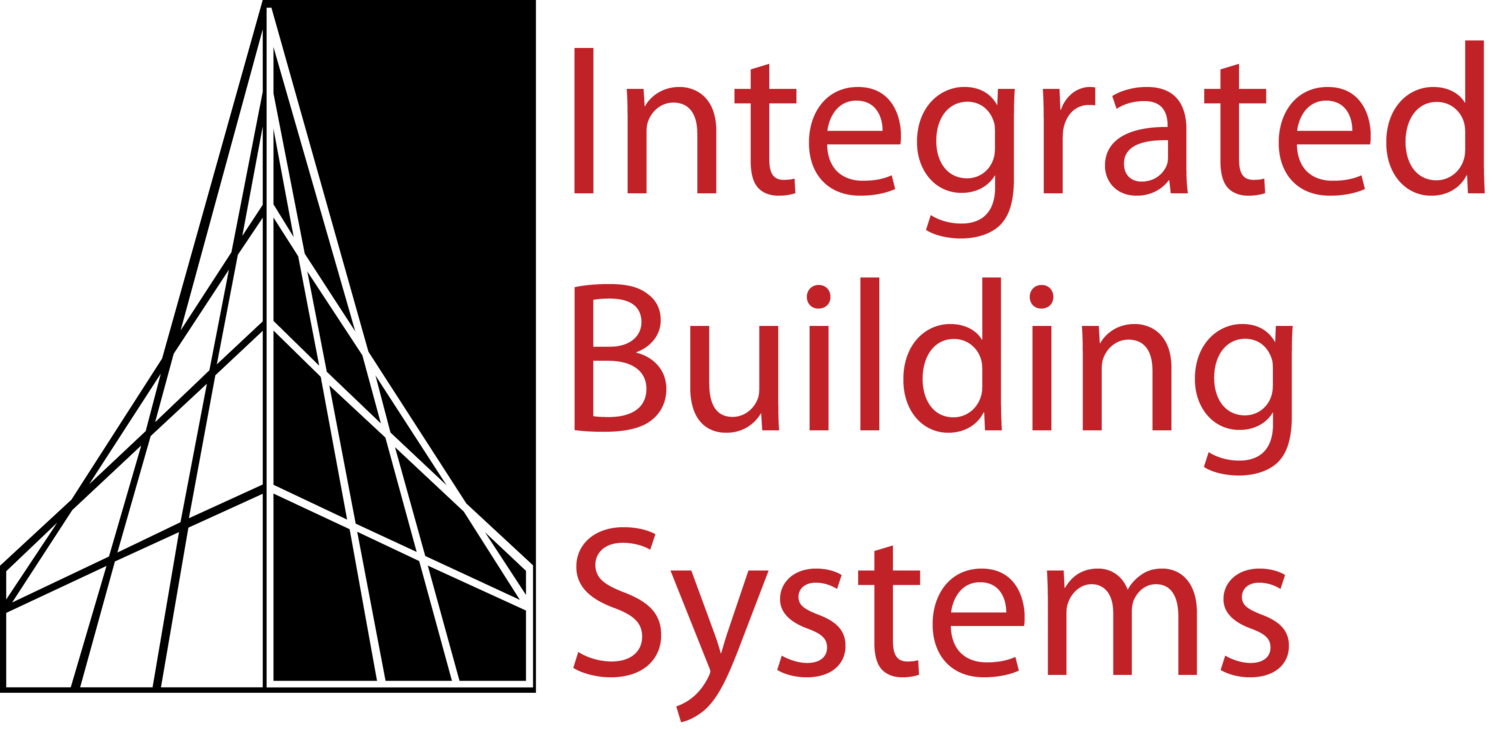
![Projector or flat-screen? A/V Solutions for Smarter Buildings [part 1]](https://images.squarespace-cdn.com/content/v1/5267e4e1e4b0cdd9f1919db3/1600699779840-SQIRMYOM9JUCGTTUH7SW/Ohio+Conference+Room+Pepper.jpg)



![2 Surprising Ways A/V Systems Fail [Part 5]](https://images.squarespace-cdn.com/content/v1/5267e4e1e4b0cdd9f1919db3/1619640268504-1FD800IHCZNUL5ZEJFN3/unsplash-image-Dnt2DT6wNWo.jpg)
![A/V budget giving you sticker shock? Here’s what drives the cost [part 4]](https://images.squarespace-cdn.com/content/v1/5267e4e1e4b0cdd9f1919db3/1614960333933-ZZ7VKPU97BEIS3E9MTS8/Crestron+control+system.jpg)
![Video conference bundle v. custom solution: Which offers better value? [part 3]](https://images.squarespace-cdn.com/content/v1/5267e4e1e4b0cdd9f1919db3/1612189999194-Q6J1QN4UF6DQQUWH5KI1/video+conferencing+controls.jpg)
![Tips to improve audio quality for in-person and virtual meetings [part 2]](https://images.squarespace-cdn.com/content/v1/5267e4e1e4b0cdd9f1919db3/1603734595324-ACASRRR124OBHH6656SL/audio%252Bfor%252Bvideo%252Bconference.jpg)