Tips to improve audio quality for in-person and virtual meetings
Today an unprecedented number of organizations rely on audio-visual systems to conduct business and support collaboration for hybrid work environments.
This year, we've all relied on simple communication tools for business, using Zoom, Teams, or other platforms with plug-and-play cameras and headset microphones. Short-term, we've suffered the limitations of grainy video, inconsistent audio, and restricted collaboration.
Going forward, and considering work from home as a workspace option, what updates are needed to improve communication and collaboration at your organization? What A/V solutions offer the best value for your goals and budget?
Integrated Building Systems is presenting a new, 5-part, how-to series on “A/V Solutions for Smarter Buildings” to help businesses make better selections and create effective long-term solutions.
In part 2, learn tips for sound reinforcement in physical rooms as well as virtual meetings with insights from Eric Evans, Senior Technology Engineer at Integrated Building Systems.
Form follows function
In 2020, millions of people relied on voice and video conferencing tools like Zoom, Microsoft Teams, Roll Call Business Conferencing, and Free Conference Call to support their swift shift to remote work. But many remote workers encountered technical problems that put a damper on collaboration:
Grainy or poor video quality
Lag time when screen sharing
Dropped calls
Difficulty hearing others
As more organizations return their teams to the office, these challenges will persist, especially in meeting spaces that are being reconfigured for new uses. It’s easy to imagine difficulty hearing others in large meeting rooms designed for 15-20 people that will now be used by just 4-5 people who are socially distanced and wearing face masks.
Improving the audio experience in any space starts with answering one essential question, says Eric: “What are you doing with the room?”
TV speakers provide necessary audio in this modern huddle space at Kappa Kappa Gamma national headquarters (see more images on our Projects page).
Let’s say you have a small huddle space that’s dedicated to playing training videos, he explained. The primary audio need is to make sure people can understand what is being said on the TV or display. The TV speakers might work just fine, or a soundbar might be required for better intelligibility.
““Clarity about the room’s purpose is the first step in identifying an effective audio solution.””
But what if in addition to showing training videos, the space now needs to be used for one-on-one meetings? Will the room be for internal use only? Based on the answers, Eric said, you may need to look at improvements to the microphone, speaker, camera, and even lighting.
>> Tech Tip: a Professional A/V integrator like integrated building systems will conduct a needs assessment of your current equipment and seek your answers to essential questions like these:
What capabilities would make your team more productive?
What are you currently not able to achieve that you would like to do?
Is the user experience consistent, whether someone is working in the office or remote?
Is the technology you currently have working for what you want to do?
It’s all about that space
Variables in the physical aspects of a meeting space profoundly affect sound transmission.
Is the room open, enclosed, partially enclosed?
What ambient noise is at play (e.g., HVAC, traffic)?
What types of materials cover the ceiling, walls, floors, and furnishings?
“These variables change the whole dynamic of what the room microphones are picking up,” Eric said. Hard surfaces like wood and glass reflect soundwaves, which can create loud, painful, and ringing audio for those listening on the far end.
Colorful ceiling acoustic tiles help soften soundwaves bouncing off hard surfaces in this flexible conference space at the new Heartland Bank headquarters.
Face masks create another barrier. It is often challenging for people in the same room to understand what’s being said through masks, much less for those on the receiving end to decipher the conversation.
Some ambient noise like a loud HVAC system might be overcome by simply turning up the volume on the TV or the room’s speakers for those in the room. But what are the people on the call hearing?
Sound reinforcement in most commercial applications cannot rely on the TV monitor speakers for sound quality and coverage. Higher-quality equipment that improves the intelligibility of sound is needed.
“What your A/V integrator can help solve is the breaking point at which meetings are not productive,” Eric explained.
Solutions like a soundbar with noise cancellation, beam-forming microphones in the ceiling, or even tabletop microphones in front of every participant could be implemented.
For example, Eric said: Let’s say you’re in a videoconference with 3-4 people spread around the room, and you’re 20 feet from a display with a soundbar. At that distance, the soundbar is far enough way it can be hard for you to hear. Ceiling speakers would provide more even coverage and greater clarity in transmitting all types of voices.
>>Tech Tip: Video conferencing demands high bandwidth. Get A/V troubleshooting tips for at-home set up in this article.
Are more speakers really better?
Eric’s short answer? “Yes”—but it depends on the environment.
Most of the time in corporate meeting rooms, he explained, more speakers are specified in professional A/V designs because they offer even coverage, especially for rooms larger than a small huddle space.
A beam-forming ceiling speaker captures sound with pinpoint accuracy in this board room.
Seeing a plan for more than one speaker in each corner of a room often prompts the question: Can we cut down on the number of speakers in order to trim the budget?
“How many speakers and what type of speakers are needed depend on what you’re trying to achieve in the space,” Eric said. “Most organizations are satisfied with basic coverage like you’d get in a bundled, plug-and-play-type set. But solving problems like difficulty hearing others, or picking up very low tones, or creating surround sound quality require a customized design to achieve your goals.”
An A/V engineer will need to evaluate and even physically listen to a space to determine the acoustic issues in the room and customize a solution.
audio solutions in THE TECH STUDIOS
Is your team struggling to communicate clearly in your meeting rooms? Will a bundled audio system fix the problem or do you need a custom solution?
It’s easier to make decisions about audio solutions in particular when you experience them firsthand. The Tech Studios at Integrated Building Systems are idea-inspiring showrooms where you can see state-of-the-art technology and participate in live demonstrations.
In the Tech Studios, you’ll see the latest in video conferencing, wireless presentation, control systems, cameras, microphones, sound masking, and more. As you tour the spaces you’ll gain insights on the best selections for your project and budget from our expert designers and engineers.
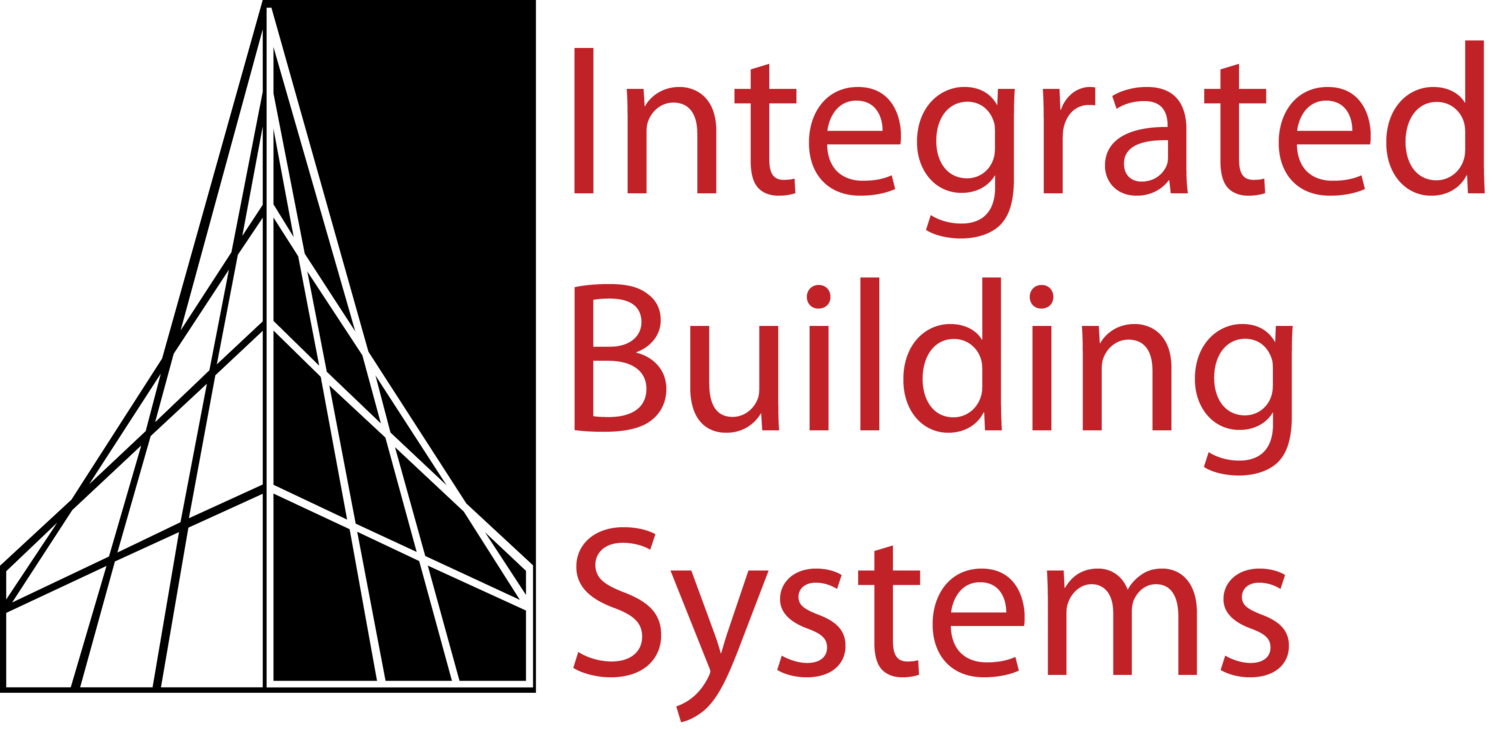
![Tips to improve audio quality for in-person and virtual meetings [part 2]](https://images.squarespace-cdn.com/content/v1/5267e4e1e4b0cdd9f1919db3/1603734595324-ACASRRR124OBHH6656SL/audio%252Bfor%252Bvideo%252Bconference.jpg)



![2 Surprising Ways A/V Systems Fail [Part 5]](https://images.squarespace-cdn.com/content/v1/5267e4e1e4b0cdd9f1919db3/1619640268504-1FD800IHCZNUL5ZEJFN3/unsplash-image-Dnt2DT6wNWo.jpg)
![A/V budget giving you sticker shock? Here’s what drives the cost [part 4]](https://images.squarespace-cdn.com/content/v1/5267e4e1e4b0cdd9f1919db3/1614960333933-ZZ7VKPU97BEIS3E9MTS8/Crestron+control+system.jpg)
![Video conference bundle v. custom solution: Which offers better value? [part 3]](https://images.squarespace-cdn.com/content/v1/5267e4e1e4b0cdd9f1919db3/1612189999194-Q6J1QN4UF6DQQUWH5KI1/video+conferencing+controls.jpg)