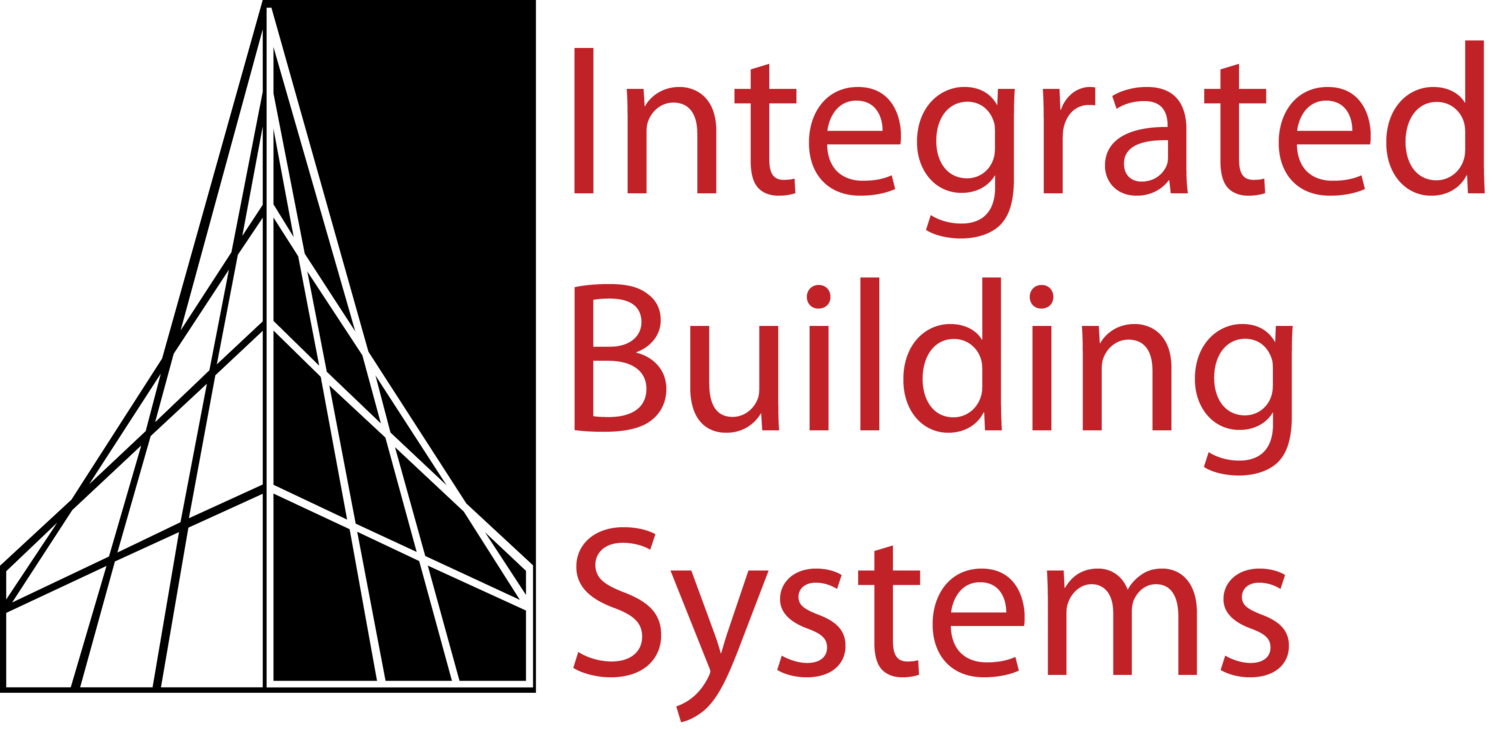How to plan technology for your next office update, build, or move
There is a lot that goes into planning a new office, whether you are building, updating, or moving. One facet of this is deciding what technology solutions you need to run your business.
Most companies have some sense of what technology they need – like desktop computers or laptops, video conferencing equipment, and WiFi. But too often, these details are left until late in the project, and there is not a plan in place to create the infrastructure to support these things.
Here’s how to create a plan for technology that will minimize cost and support the needs of your business now and in the future.
PLAN EARLY
Integrated Building Systems often repeats the phrase: “Don’t wait until FF&E to plan technology.”
Your technology partner, like Integrated Building Systems, can be consulted as soon as you start to plan the space with an architect. Planning at this stage ensures that proper power, pathway, and blocking will be in place for your technology needs. Your technology partner can also provide a first-round budget for you at this point to consider in context of the overall construction budget, so you won’t be caught by surprise later.
With construction and moving expenses, it may not be in your budget to have all of the technology solutions you want on day one. With the initial budget in mind, you can plan phases of technology installation, from “must have on day one” to “need for company growth in the future.”
But even if you are not installing all of the future technology on day one, you should still plan for it and create supporting infrastructure where you can.
For example, if you know that in the future, you want to add a video wall, it makes sense to cable and add power for it during initial construction while the walls are open. That cable can be coiled and kept in the wall until you are ready to use it – which will ultimately save you money. It tends to cost 2-3 times more to go back later to add more infrastructure than it would to install it in the beginning.
THINK INFRASTRUCTURE
It’s important to think about infrastructure when planning your space. Take time to consider what your internet needs will be, as well as how many data drops you need and where they should be located. Do you have a phone system that needs to be supported? Desktop computers? Where will they go? Considering these questions early allows your technology partner to consult with your construction team to plan for how to get cabling where you need it.
One common misconception in technology planning is that there does not need to be any cabling if employees work from laptops on WiFi. In offices like that, the low-voltage cabling may not be to the computers, but it will still go to wireless access points, printers, and other devices throughout the building. If you are building or retrofitting a space, a WiFi survey can help you determine how many access points you need and where you need to put them.
Your IT team – whether internal or a partner – should also consider how they want their server room to be set up. Planning for the style of racks you want, as well as wiring management solutions, help avoid scary cabling situations.
CONSIDER WHOLE-BUILDING SYSTEMS
When planning infrastructure, take time to think beyond individual workstations and conference rooms to consider how technology can support the whole building.
For example, if your office has a lot of open workspaces, or if speech privacy is important, you might consider installing a sound masking system. Or if you want security in your building, consider an access control system with a keypad, badges, or fobs for employees to enter your space securely.
One whole-building system that is required by fire and building code is emergency responder radio coverage. Any new commercial building (or significant renovation) is required to be tested to see how well radio frequencies transmit throughout the building. If first responders can’t use their radios inside your building, the owner is required to install an Emergency Responder Radio System. This testing can’t be done until the core and shell of the building are complete, but planning pathway and budgeting for an ERRS in case you need one ensures you are not caught by surprise.
CONSISTENCY IS KEY FOR A/V
With infrastructure planned, it’s time to think about the audio-visual solutions you want in your space. This is the time to survey your end users to learn what will make their jobs easier and more productive. Have them answer questions like, will you have a lot of hybrid meetings? In-house training sessions? Do you need wayfinding or other digital signage?
The real key to making a space user-friendly is for the A/V solutions to be consistent throughout the building. You want your team to walk into any space and be confident in how to control the equipment in the room. What that means looks different for every company culture: it could be anything from a one-start touch meeting device to a PC with a wireless keyboard and mouse and TV remote. This is the time to try out solutions (like a visit to Integrated Building System’s Tech Studios) and decide what makes the most sense for your company. And, as mentioned before, A/V is something you can plan for early, even if it is not in the budget to get every solution you want on day one.
IN CONCLUSION
The “secret” to planning technology for your next office build, update, or move is to start early. Taking the time upfront to master plan the whole building, how people will work, and how to make the space as user-friendly as possible will save time and money in the long run.
Consult a technology partner, like Integrated Building Systems, to guide you through this process. They will be able to ask the right questions and identify any gaps in planning.
Contact Integrated Building Systems to start your next project!