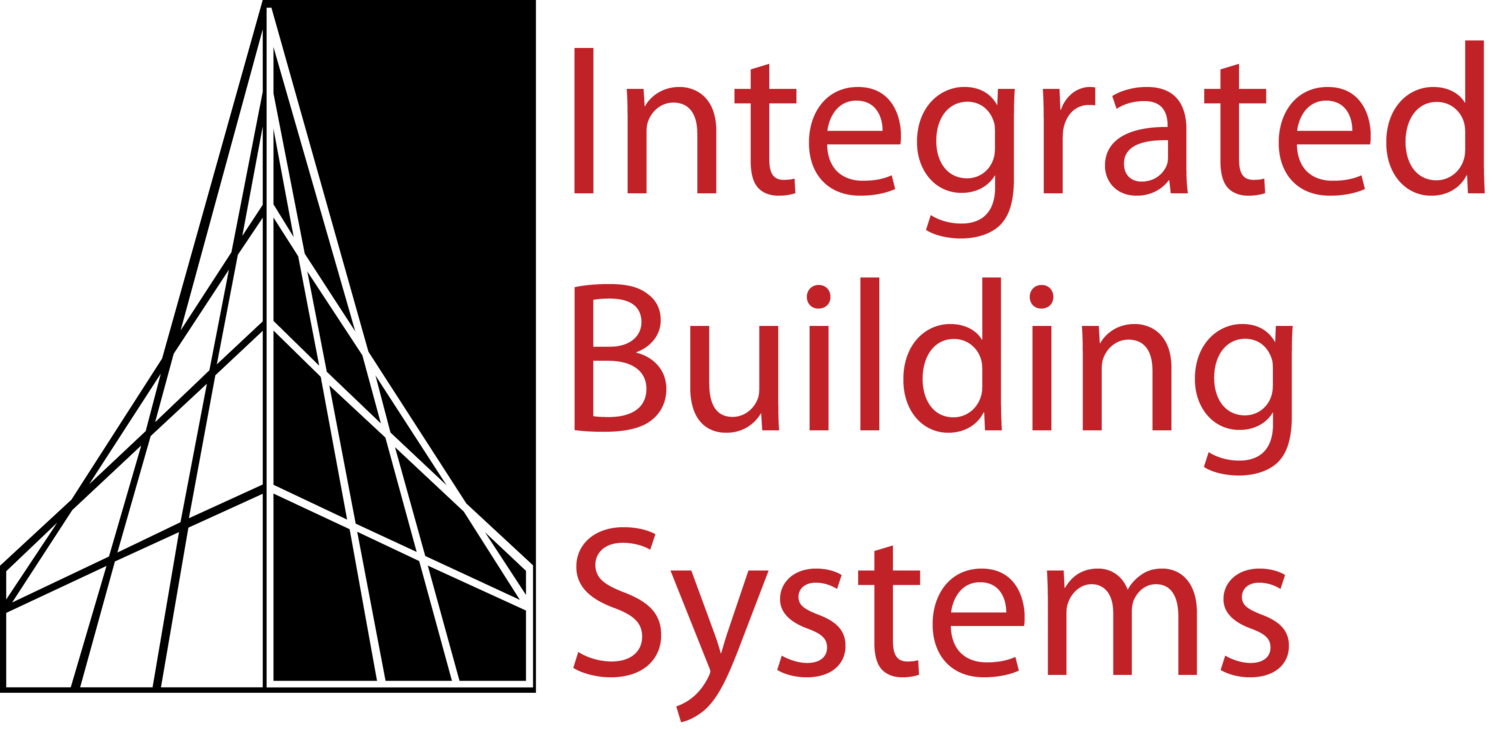Construction on your office project is finished. The building passed its final inspections, and the general contractor turned over the completed space. Your team is excited to move in and start using the new audio-visual systems in the sparkling new conference rooms and meeting spaces.
But there’s a glitch.
Instead of collaborating with the new A/V tools on day one, your team found themselves looking at empty TV mounts (worst-case scenario) or perhaps at a few blank digital screens on the freshly-painted conference room walls. Even though the building was ready for move-in, the A/V systems were not finished.
Why the A/V isn’t up and running on day one
What went wrong?
Virtually every other technology system was installed, tested, and operational on day one—including the low-voltage cabling, sound masking, VoIP phones, and all the access-control panels and fobs for the new security system. In fact, most of the technology infrastructure would have been installed weeks or even months earlier, before the GC’s drywall teams closed up the walls and ceilings where the cabling pathways run.
The baffling truth for many businesses about why the A/V isn’t up and running on day one is that everything probably went according to plan.
A/V must be the construction finale
Planning is the lifeblood of any commercial construction project. Every trade must be carefully scheduled in order to deliver the building on time and on budget.
On 99% of projects, audio-visual technicians should be last on the construction schedule. Their on-site work should not start until nearly every other trade is complete, including the framers, electricians, drywallers, painters, and flooring and even furniture installers.
Why do all these vendors have to finish first?
Drywall dust, wet paint, ladders, lifts, and even carpet rolls are all threats to fragile TV screens, ceiling projectors, digital signage, and control equipment.
Off-site preparation like equipment staging, testing, and initial programming can be completed ahead of the on-site construction schedule. But the A/V finale cannot begin until the dust settles and the paint dries on the wall.
The screens in high-end video walls like this one at Agnone and Morrison Eye Center are exceptionally fragile, and even a gentle nudge with a ladder or cart can completely destroy them.
5 Best practices for commercial A/V projects
Whether you’re planning a basic audio-conferencing system for one meeting space or a complex wireless collaboration system in multiple training rooms, follow these 5 steps to achieve a seamless installation:
Plan and budget for A/V equipment as well as the appropriate connectivity and power at the design stage with your architect, GC, and technology vendor. Even if you don’t intend to add screens in every meeting room right away, it is less expensive to install the low-voltage cabling and power outlets during construction than to add them later. Understanding the total cost of A/V technology up front helps to prevent costly surprises and compromises later.
Don’t store TVs and other digital screens on the job site, and don’t install them until the space is complete. Many high-end digital screens are exceptionally fragile, and even a gentle nudge with a ladder or cart can completely destroy them. Leaving equipment on-site in the original packaging isn’t a solution either. Most warranties offer time-limited coverage. If construction is delayed and the contents are not opened, inspected, and installed in a timely manner, the equipment warranty could be voided.
Order telecom service for phone and Internet at least 60-90 days ahead of your move-in date from existing providers. If audio and video conferencing are mission-critical to your business, order even sooner. Finalize plans at least six months ahead of time if new infrastructure is needed to bring telecom service to your location.
Set a firm date for your in-house or external IT team to set up your network and coordinate with the A/V team. Programming A/V equipment is a complex process that can yield seamless integration—if it’s mapped against a clear IT hierarchy. Changing network settings can add many hours (and significantly increase your cost) for troubleshooting and reprogramming.
Wait at least two weeks past the general contractor’s turnover date to plan any events that will involve your new A/V systems. This lag between facility turnover and A/V turn-up allows for schedule changes, equipment failure, or problems with telecom connections. If you have a drop-dead date for using a specific room, work with your A/V partner to prioritize a plan to ensure that the space is ready.
Not every meeting room at Plaskolite’s new headquarters featured A/V equipment on day one, but thanks to cost-effective design-stage planning, every space has the power and network connections (see the outlets on the white wall) to add them easily.
Start a new project with us
The A/V experts at Integrated Building Systems will help you craft a plan that reflects these best practices and delivers the results you seek.
Since our founding in 1993, we’ve helped hundreds of customers from all types of businesses solve their technology infrastructure and integration challenges. Our audio-visual portfolio includes digital signage, wireless collaboration, video walls, integrated control systems, and more that we’ve planned and installed in conference rooms, boardrooms, training facilities, break rooms, cafes, lobbies, multi-purpose space, and control rooms.
Contact us to schedule an initial conversation, share your plans, and learn more about how to engage our team.